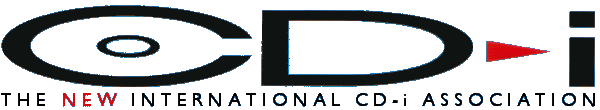
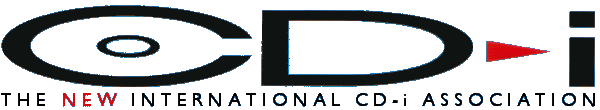
|
Pricing and designing a multimedia title Transcript of a seminar given by Paul Holmes, executive Director of the ICDIA/IDMA to a session at Optical Pre in San Jose. Hi I am Paul Holmes, from Multimedia International. The First Question I want to ask you is: do you really need multimedia? In other words do you really need the Interactive, Channel surfing, Video, MTV, Disney Animation, Message from the company President, all the Sales Features with great Charts, Graphs and another message from the President plus all the Needs and Benefits in glorious Technicolor, with Stereo wrap round sound, multimedia stuff or should you play safe and just make some more overheads? OK so you want to make multimedia. But what will it cost? Lets talk about money. You will have to prepare people for a bigger dollar number. Multimedia will cost more than Overheads. But it will do more than Overheads. Most old media's normally needed only one piece of expensive equipment, for the whole group. Such as a slide projector. The audience was passive. Most new media's will need a piece of equipment for each individual in the group. Because they are interactive. But that gives you self paced study, testing, different sites, ability to work at home, better retention, stronger desire to train, increased participation, Kiosks etc. You know all the reasons. So where does the money come from? Remember Confucius? He says, "Lots of little budgets, equal one big budget". Find departments with little budgets and make a big budget. Lets take marketing for instance. Marketing will need a multimedia program for the new product, they have a budget. The program highlights the features of the new product and will be used at the product launch, at exhibitions and for the dealers. Sales training, need to train the salespeople on those same features, and they have a budget. They also have a budget for a presentation for the salesmen, to take and show the customers, and guess what that is about, the benefits of all these features. Corporate Communications have a budget for an image improving title. What better way to improve the Corporate image, than by showing the new "State of the art products". So guess which programs would benefit from a bit of corporate image building. Correct. Sales and Marketing's new product introduction. We could have a welcome message from the President. Well you have to put it in somewhere, it might as well be the bit they are paying for. Now we have lots of departments with money for multimedia programs, and guess what? They all are basically the same program. So how much do we need? What will it cost? First reaction is to call up some guy who's card you picked up at an exhibition, or the people who have been doing your slides for years. "Are you doing this multimedia yet? Give us a proposal". Wrong!! Wrong! This places you entirely in their hands. With them controlling your future, and you are paying for them, to tell you, what you need. Think of the one time you ask for a proposal and have no idea what you need. When you go to get you car repaired, because something needs doing and you have no idea what. But you ask "How much to fix it? "You are entirely in their hands, relying on their, knowledge, their skill, their experience, and above all their integrity. We have all been there It's not a good career move. Trust me. I want to call this little talk, "How much is a piece of string?" Because if you try and price a multimedia program without doing your homework, the answer to the question, "How much?", is always going to be, "How long is your piece of string". OK. So when someone asks you to price a Multimedia program. What do you do? Well here's my quick and practical method of designing and pricing a multimedia title. You will see how the system works as we go along. The first thing we need to do is break down the program to it's simplest, smallest individual parts. These are basically, Screens. Some with video, some with slides, some with soundtracks, some with Menus, and the software routines that make it all happen. So now we have a shopping list. So we can go shopping. The first step, is to call your favorite developers, explain what you are doing and ask them to quote you a budget price for each item on your shopping list. Or if you are doing the program in house, ask yourself, what will it cost me to do this? For instance. What will they charge to design and produce each screen and that means every time the screen changes it counts as a new screen. Should be say, about 50 Bucks. What will each Menu cost, with programming? Lets say $200 with the screens, + four hot spots and the software to make it all happen. What's their price for digitizing each slide, or other picture. The going price is about $25. Editing and encoding Video, what is the cost per minute? $75. Digital conversion of Separate Audio, per min. Say $10. What's separate audio? It's the sound track over a slide for instance, or background music. Video of course already has it's sound track, included in the price, per minute. If we put in a Test, How much per question? Let's say $125, with Question & Answer screens and the testing software routine. What's the cost of each Extra interaction, such as automatic return to main menu, at the end of each track. $25 for a simple routine like that, to $250 for a much more complex one. This is where using Templates is so cost effective, as you only pay for designing the software routines once. So now we have our price list. They are rough prices and they are in round figures so that we can work them out in our heads as we go through this exercise. They would work if you wanted to use them, they are real Prices.So, let's make a title to launch our new product. I use Post its, with a different color for each type of asset, mainly because you can move them around and write on them. They overcome the rigidity of paper and don't frighten the clients. Clients are used to Post its, they don't feel threatened by them. So now lets start with a 'RED' one for the main menu. A menu costs $200 for, say four hot spots. Hot spot, One, "THE COMPANY" two "MEET THE PRESIDENT" three "THE PRODUCTS". Then number four is a "HIDDEN" hot spot with a pass word for trainers to access the "Sales Training" section. Now lets start with the "The Company" If you select the Company it goes to a second menu, ("Red" one ) with three hot spots. These offer, "MISSION STATEMENT" "HISTORY OF THE COMPANY" "THE COMPANY TO-DAY", cost for the menu $200. 'THE COMPANY TODAY", features the president's address at the annual meeting. Ten min. of Video (Blue) at $75 per min. $750. Return to main menu software, $25 (Purple) Total $775 all paid for by the corporate communications department. "History of the company", five minutes of old historical film, "Blue" for Video. 5 X $75 = $375 Followed by One Screen (Yellow) $50 + Two slides at $25 each + one minute soundtrack at $10 + Return to previous menu. $25 "Purple" for programming. Total $510. Mission Statement = One Screen (Yellow) = $50. Plus one min. Audio (Green) $10( That's the President reading the mission statement) "Purple" for programming, i.e. Return to previous menu. $25 Total $85. Next, "Meet the President". Ten minute video at $75 = $750. Hey he's paying right! Or at least corporate communications will be.Then "The Products." As there are Two products, the products hot spot goes to another menu with two hot spots $200. Each product has a one minute video to introduce it, $75 (Blue) Four screens(Yellow) @ $50 each with two features on slides @ $25 each plus Four min. of Audio(Green) @ $10 per min. Sequence ends in sub menu (= $200) which offers "Return to Main Menu" or "Go to the Intranet" for prices, and delivery. Total $1,620 for both products, to be billed to Sales Department. Now if we put "Go to the Intranet site" as an extra hot spot on the product menu, we save the cost of these two extra menus, that's $400. See how easy it was to make changes. Training's hidden 'Hot Spot' shows the features, and competition. This information is protected by a password, cost $200. It has Three screens, each with two slides and six min. of audio. OK how much is that? Correct $560. Three screens at $50 = $150 + six slides at $25 also =$150 plus six min. of audio at $10 per min. = $60 total $360 + $200 for the password protection. There is money left in the sales training budget, so lets put in a test. At $125 per question, which includes the question and answer screens, and the programming. We can put in five for $625. For say $1,250 we could put in ten questions and a software routine that picks five at random so the test is never the same twice. All this is paid for by the Training dept. We might also put in a four minute Attract loop, with "Please make a selection" Cost 4 minutes of video x $75 = $300. Any interruption and the program goes to Main menu = $25 Total $325. Total cost of the Program = Approximately $6,500 Dollars. So, what have we achieved ? Several things: Now need to collect the assets. Some we have and some we have to create. You know what these costs will be, you have been doing this stuff for ever, right. Video $1,000 per finished minute, plus slides and cost of renting the sound studio for recording the President. Plus the cost of hushed background music when he is speaking. So now we can use the Post its as a flow diagram to transfer the interactivity map, to the computer. (Show Chart) But first give each Post its a Screen number. I use special envelops with places to enter: Program name, Screen Number, Assets required, were the asset has to be returned, who has to sign off for New assets. Also who is going to create the asset, deadline etc, etc etc. When you have the asset, put it in the envelope, tick it off the list and put it in the box with the others. When the programmer gets them he just opens the envelope and all the assets and his instructions are there. Now you have to allocate responsibilities. Establish a Deadline for each stage and Agree who needs to approve each section, who will attend the Reviews and who has the responsibility for Sign offs. My last piece of advice, Join a developer/client multimedia association. It will cost about $250 and you will save that much many times over just by being able to get unbiased information, on where to get your titles made, and what is the best platform to choose for that particular project. It's a very cost effective way to get the information on what's hot, who's doing a good job and what's going on. Most importantly it takes away the lonely feeling out there on the cutting edge. Finally, If you are going to make a multimedia program, remember the three Golden Rules. Make it simple, make it user friendly and remember, out there, they are not all as clever as you. Thank You. |
|
|